Intra-Procedure Vitals Section
You can use this section to record vitals during a procedure. These vitals do not become part of the patient's vitals history.
Note: The Post-Procedure Vitals section provides fields for both single-reading vitals and periodic readings.
This section appears in the encounter for appointment types that are mapped to the "Structured Procedure Visit" or the "Exam-Only Structured Procedure Visit" encounter layout. You can use the Assign Appointment Types to Layouts page to map appointment types to encounter layouts.
- Display the Intra-Procedure Vitals section in the Procedure section of the Exam stage.
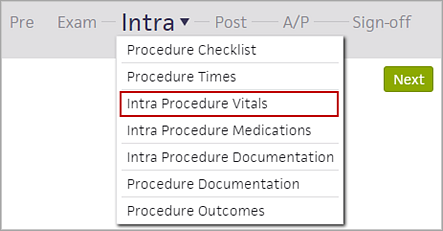
- Click the plus icon
 at the top of the first blank column.
at the top of the first blank column. - Time — Enter the time that the vitals are taken, including AM or PM.
Note: All vital fields are disabled until a valid time is entered. - For every vital taken at this time, record the information in the same column, using the fields and menus provided for each vital.
- Click outside the window to save.
Before you can use the Intra-Procedure Vitals section, you must use the Configure Procedure Vitals page to specify the vitals to monitor and record before, during, and after the procedure.